How to Use Data to Reduce Churn and Double Revenue
This thread provides a step-by-step guide on how to use data to reduce churn and double revenue. It includes screenshots and real data and findings to show how you can do the same.

adriane schwager
CEO & Co-Founder @GrowthAssistant - Elite offshore talent to support teams with digital marketing, graphic design, biz ops, etc.
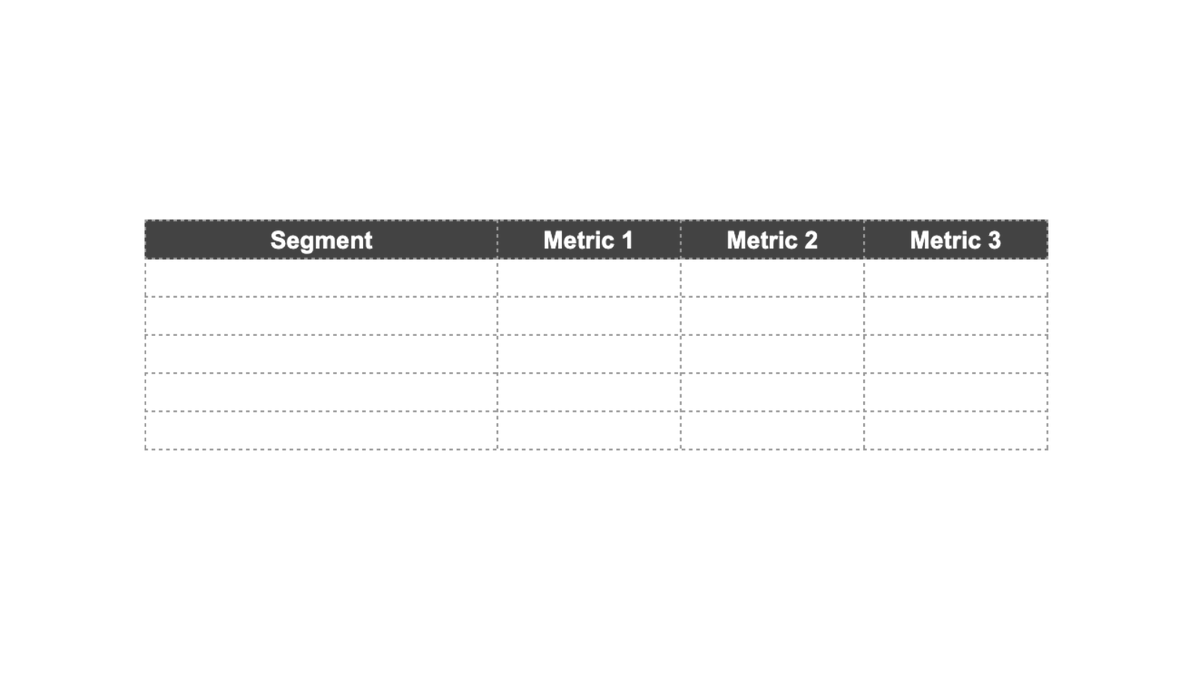
-
I plan to double revenue this year. $7M to over $15M ARR.
— adriane schwager (@aschwags3) April 11, 2023
But there's a problem: Churn
As I ran the numbers, Churn will get out of control.
So I turned to data and found a solution: a winning segment.
And I'll share in detail how we found it!
Here's the step-by-step guide: -
In this thread, I'll show you in great detail how we did it (and how you can do the same). Lots of screenshots and some of our real data & findings.
— adriane schwager (@aschwags3) April 11, 2023
I didn't use a fancy BI tool - just GSheet and our CRM.
Follow along and do the exact same exercise for your business! -
1) Select core KPIs
— adriane schwager (@aschwags3) April 11, 2023
The first step is to choose the KPIs you want to compare different segments by. Don't overcomplicate it; pick the 3 most important metrics in your business.
Write them in a GSheet / Excel.
It should look something like this: pic.twitter.com/RMPzdSYSaP -
For GrowthAssistant, we looked at:
— adriane schwager (@aschwags3) April 11, 2023
- CVR Lead to Customer
- Churn Rate
- Avg. Revenue per User
- Subscription Length
So our table looked like this: pic.twitter.com/UkDj7KW17i -
2) Find suitable "categories"
— adriane schwager (@aschwags3) April 11, 2023
Now let's talk about the "categories" we want to analyze. Those are just characteristics you can group your customers by.
Common ones are:
- Level of Funding
- Amount of employees
- Industry
- Lead Source
- Job Title
- Location
- .... -
This is very company specific.
— adriane schwager (@aschwags3) April 11, 2023
Check your CRM to see what data you already have available.
You can also manually backfill data. Some of our leads / customers did not have the field "Employee Count" filled in. So we used LinkedIn to manually backfill the data. -
Again: keep it simple! Start with 3-5 characteristics you think might have a big impact. Ideally, you have most of the data for them already.
— adriane schwager (@aschwags3) April 11, 2023
For us, it was:
- Funding
- Lead Source
- Amount of Employees -
3) Break categories into multiple segments
— adriane schwager (@aschwags3) April 11, 2023
For funding our segments looked like this:
- No funding
- $0-$5M
- $5-$25M
- $25M+
There's no right or wrong.
Just balance each segment out - if 70% of your customers are in $5M-$25M, break it into smaller steps! -
Here's what it looks like for us (with fake numbers).
— adriane schwager (@aschwags3) April 11, 2023
Noticed the new column "Share of all customers"? This is important to see your distribution of all (churned + active) customers across the segments.
Once again: if your segments are too small or too big - just change them! pic.twitter.com/dgiHyuqppU -
4) Calculate KPIs for each segment
— adriane schwager (@aschwags3) April 11, 2023
Now it's time to use your data for some insights:
Export your leads and customer from your CRM. Cluster them into the different segments (in this case by amount of funding).
Calculate your CVR from Lead to Customer (or whatever KPI you chose): pic.twitter.com/1ly9oUnVkA -
5) Clean up data
— adriane schwager (@aschwags3) April 11, 2023
Beautiful. Let's clean it up and add a little hack.
Since I am interested in the differences between the segment, I just compare them to the average: pic.twitter.com/JFF9EiIZ35 -
6) Roll out across KPIs
— adriane schwager (@aschwags3) April 11, 2023
The segment of $0 - $5M in funding is looking good. But it's just one data point and likely too early to drive a conclusion.
Let's get going and do this exercise for each KPI. pic.twitter.com/X5LsWUdD0T -
It's looking good.
— adriane schwager (@aschwags3) April 11, 2023
Some first insights:
1) We struggle to convert the "No funding" segment, but once we do they are sticky
2) $0 - $5M seems to be a good segment
But we are just getting started! -
7) Roll out across categories
— adriane schwager (@aschwags3) April 11, 2023
We got some insights after looking at "Amount of Funding". But now let's do it for the other categories:
- Funding (done)
- Lead Source
- Amount of Employees
- ... -
Important:
— adriane schwager (@aschwags3) April 11, 2023
Sometimes the insight is that there is nothing to see here.
Looking at different Lead Sources provided no new learnings for us.
But sometimes, you hit gold.
That's what happened to us when we looked at "Amount of Employees". Here are our findings with real data: pic.twitter.com/GHuDj46GuP -
Imagine the impact an insight like this will have on our business.
— adriane schwager (@aschwags3) April 11, 2023
You would stop investing time into "Segment 1".
"Segment 3" would be getting the VIP treatment.
All efforts would move into getting more "Segment 3" leads! -
8) Summarize findings
— adriane schwager (@aschwags3) April 11, 2023
Do this across all categories and then break it down into the core finding.
Keep it as simple and short as possible.
Here are our real main findings: pic.twitter.com/opYfLAfolC -
Sure, some of this can be summarized as "the bigger the company the better". But seeing the differences was eye-opening.
— adriane schwager (@aschwags3) April 11, 2023
Who knew that "employee count" is the most predictive metric to judge quality for us?
Our whole approach as a company shifted. We implemented scoring etc. -
With those changes, we'll double our revenue this year again!
— adriane schwager (@aschwags3) April 11, 2023
All of this (backfilling data & data analysis) was done by our Data Analyst Growth Assistant.
He built most of our reporting and Hubspot workflows which made the whole task easier for him. -
That's a wrap!
— adriane schwager (@aschwags3) April 11, 2023
Here's the summary:
1) Select KPIs
2) Find "categories"
3) Create segments within categories
4) Calculate KPIs per segment
5) Clean data
6) Roll out across KPIs and categories
7) Summarize learnings
I hope that... -
... this step-by-step guide helps you to uncover similar insights about your business.
— adriane schwager (@aschwags3) April 11, 2023
Everyone is talking about being "data-driven".
Well, now you know one way to use data to drive actions. -
Enjoyed those insights? Follow me @aschwags3 !
— adriane schwager (@aschwags3) April 11, 2023
I’ll be sharing lessons about leadership, global remote teams, and entrepreneurship I learned from growing@growthassistant to $7MM and beyond. -
The goal for this year? To reach $15M in ARR. 100% bootstrapped.
— adriane schwager (@aschwags3) April 11, 2023
How?
By finding the BEST offshore marketing talent for companies.
If done right, it feels like magic. Value and ROI are crazy.
And with GrowthAssistant we are making it easy for you to experience the magic -
I am convinced every company would benefit from GrowthAssistant!
— adriane schwager (@aschwags3) April 11, 2023
Experienced, full-time offshore talent to take on all your design, reporting, outreach, and ad management tasks.
Head to the website to learn more and join the waitlist:https://t.co/4yQgFugYv0 -
Helpful?
— adriane schwager (@aschwags3) April 11, 2023
Let me know in the comments and like / RT the first tweet of the thread!https://t.co/x2FauvXBfz
