Google's AI to Save Teams Time and Money
This blog looks at how Google's AI is set to give competition to GPT-4 and how it can save teams time and money. It looks at the three best features coming to work apps, such as how AI can help with writing and generating data in Sheets.

Chris Cunningham
Founding Member of @clickup. Scaling Clickup in public and sharing how I'm securing raving fans via influencer marketing, community, and brand strategy.
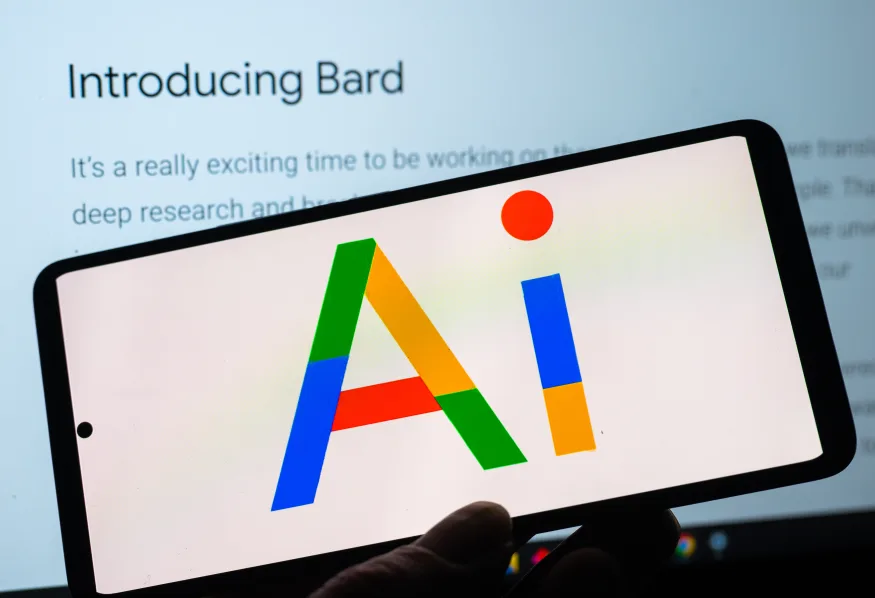
-
Google is ready to give competition to GPT-4.
— Chris Cunningham (@ChrisClickUp) March 17, 2023
Google's AI will save your team 100s of hours using Workspace.
... But only if they know how to use it.
Here are the 3 best features coming to your work apps: pic.twitter.com/gtSjCPx38J -
1. Docs will be one of the first to get new features.
— Chris Cunningham (@ChrisClickUp) March 17, 2023
AI makes writing easier by:
• Crafting outlines
• Refining your tone
• Generating your drafts
You'll never have to face a blank page again. -
2. Sheets will get an upgrade too.
— Chris Cunningham (@ChrisClickUp) March 17, 2023
AI will help you generate formulas, categorize data, and even autofill cells.
Just provide a prompt, and let the AI handle the rest.
Data analysis has been made simple. -
3. Gmail's new features streamline your drafting & organization.
— Chris Cunningham (@ChrisClickUp) March 17, 2023
You can use AI to:
• Prioritize emails
• Proofread your writing
• Summarize email threads
Email just got easier. -
4. Slides is getting AI that makes creation faster.
— Chris Cunningham (@ChrisClickUp) March 17, 2023
AI will suggest layouts and auto-format content as you work.
And can generate the perfect images & audio to add in.
You'll finish your presentations in half the time. -
5. Drive is getting faster.
— Chris Cunningham (@ChrisClickUp) March 17, 2023
AI helps organize your files by:
• Auto-categorizing files
• Predicting search results
• Smart sharing suggestions
Losing files is in the past. -
6. Small businesses benefit greatly from these features.
— Chris Cunningham (@ChrisClickUp) March 17, 2023
They can save time on tasks like drafting emails, analyzing data, and creating presentations, allowing them to focus on growth and strategy. -
7. But with power comes risk.
— Chris Cunningham (@ChrisClickUp) March 17, 2023
AI-generated content can sometimes be factually incorrect or plagiarized.
Always double-check your work and use AI as a tool, not a crutch. -
8. Here are some best practices for using the new features:
— Chris Cunningham (@ChrisClickUp) March 17, 2023
1. Use AI to assist, not to replace human creativity.
2. Start by testing AI-generated drafts and suggestions.
3. Always review and edit content for accuracy and tone. -
9. Thanks for reading.
— Chris Cunningham (@ChrisClickUp) March 17, 2023
For more great content like this, follow me @ChrisClickUp
Get all my threads in one doc:https://t.co/eY8iFhvK1J -
If you like the thread, please do not forget to retweet
— Chris Cunningham (@ChrisClickUp) March 17, 2023
It would mean a lot to me!https://t.co/Ls1YEbLjZ7
