Cleaning, Transforming, and Exploring Data with AI
AI can help you clean, transform, and explore data in seconds. Learn how to use AI tools like AkkioHQ to quickly manipulate data and get insights from it, as well as three tricks to help you get started.

Santiago
Machine Learning. I run https://t.co/iZifcK7n47 and write @0xbnomial.
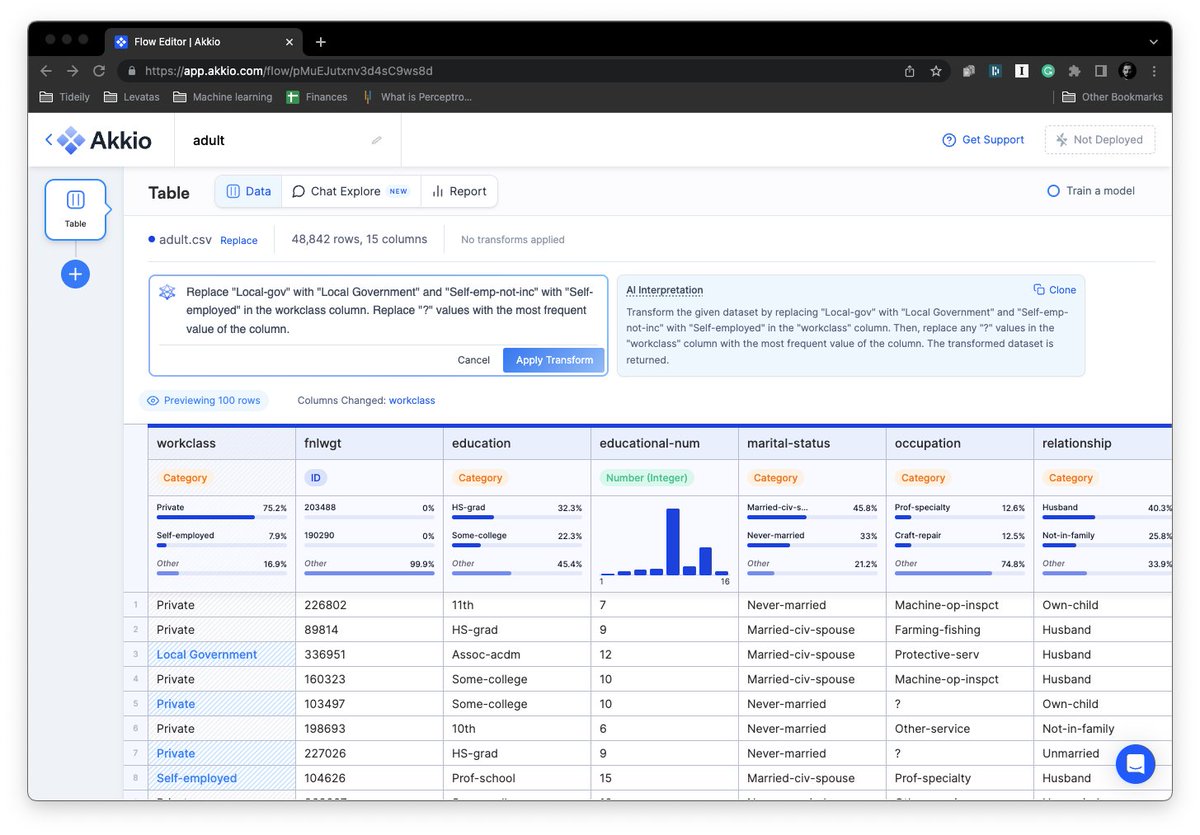
-
I have 50,000 rows of data.
— Santiago (@svpino) June 23, 2023
How long does cleaning, transforming, and exploring this information take?
1 billion people worldwide use spreadsheets. Some are fast, but most will need days to do it.
AI can do this in seconds. Here is how: -
I'm using @AkkioHQ.
— Santiago (@svpino) June 23, 2023
They built one of the few no-code tools I've seen that feel like a game-changer for data manipulation.
If you want to follow along, create a free account here and upload your dataset. https://t.co/euOuAsyKVp.
Let me show you 3 tricks: -
I can now transform my data by writing what I want.
— Santiago (@svpino) June 23, 2023
Here is one example:
I wanted to replace some abbreviations from the "workclass" column and replace missing values with the most frequent value in the column.
Look at this screenshot. This took seconds and 0 lines of code! pic.twitter.com/0evTO9f3Mh -
Let's spice it up:
— Santiago (@svpino) June 23, 2023
I want to create a new column and set its value based on a condition involving another column.
This is fun!
I write what I want, and the tool does it for me. pic.twitter.com/ZvFzDrJGcF -
But it's not only about making changes to the data.
— Santiago (@svpino) June 23, 2023
You can also explore the data and create charts by writing your queries in plain English.
Here is a chart showing the distribution of overworked employees by income. pic.twitter.com/KCyPuAF3y8 -
It's mind-blowing everything you can do:
— Santiago (@svpino) June 23, 2023
1. Apply complex and arbitrary transformations.
2. Scale columns.
3. Translate content.
4. Expand or summarize columns.
5. Convert between formats.
I used @AkkioHQ for the first time in January. Today it's 3x faster and more accurate. -
Create a free account at https://t.co/euOuAsyKVp.
— Santiago (@svpino) June 23, 2023
1. Find a CSV file
2. Upload it to @AkkioHQ
3. Use "Chat Data Prep" to transform the data
4. Use "Chat Explore" to ask questions about it
I've worked with many partners, but @AkkioHQ is probably the most impressive of them all.
