Building the Ideal Zoom/Podcast Setup
Want to look great on Zoom/podcasts? Here's how to build the ideal setup. Design goals include 95% solutions, easy to use, and seeing people's faces while looking at the camera. Components include USB-C dynamic microphone, laptop, webcam, and more.

Michael Girdley
I share 25 years of direct business knowledge and life advice. $100M (and counting) HoldCo owner. Fireworks, software, school + 9 others.
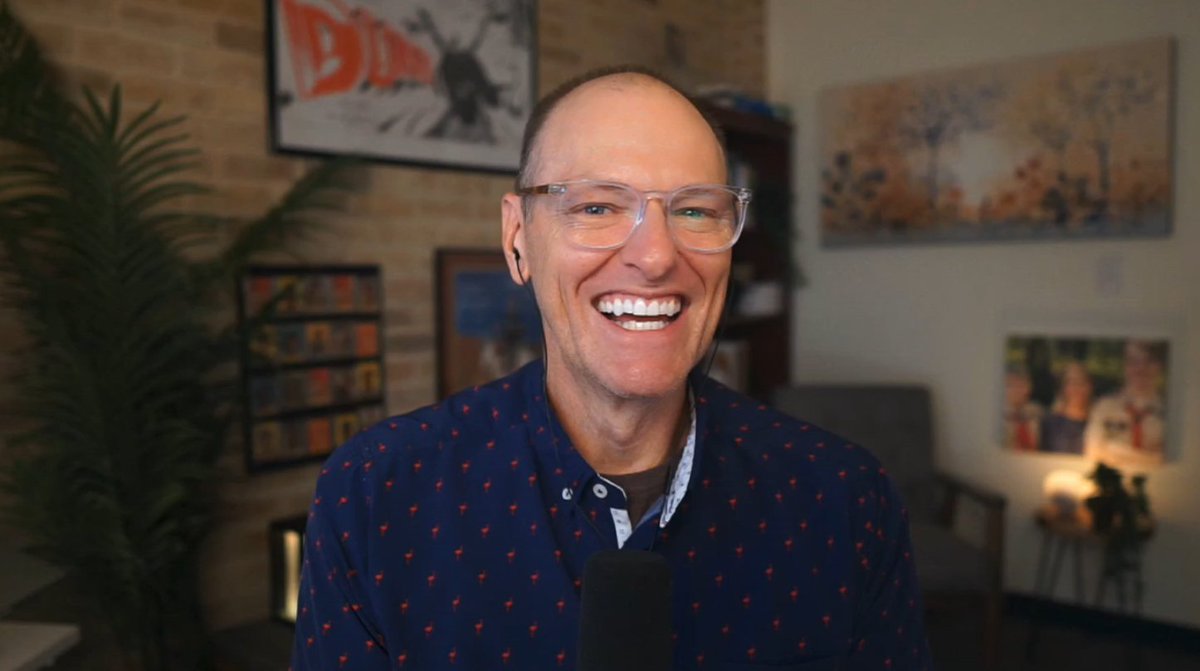
-
I built my ideal "look great on Zoom/podcasts" setup.
— Michael Girdley (@girdley) June 21, 2023
It costs some money -- but it’s worth it.
Here is how I did it (if you want to copy it): pic.twitter.com/hTqIkhCYP1 -
Some design goals:
— Michael Girdley (@girdley) June 21, 2023
• "95% solutions" on these things are great, so I keep it simple
• It must be "just turn it on, and it works."
• I want to see people's faces while I look at the camera.
• Cam pointed at my eye level.
These are the components (in order of priority): -
1. USB-C dynamic microphone
— Michael Girdley (@girdley) June 21, 2023
If you do anything, invest in a dynamic mic.
There are two types:
• Condensers (good at picking up sound in rooms, suffer in regular spaces)
• Dynamic (sounds fantastic, but you must stay close)
I use a Shure MV7, but any USB-C dynamic is OK. pic.twitter.com/YnUGg2xw0W -
2. Mic boom arm
— Michael Girdley (@girdley) June 21, 2023
My mic is mounted to my desk.
I use this one from Elgato.
But any heavy-duty boom arm does fine.
The cheap ones aren't as stable.
Elgato is the one I bought.
They also have a low-profile version. pic.twitter.com/ztNkVn2kgt -
3. Camera
— Michael Girdley (@girdley) June 21, 2023
I have a Sony A6000, a mid-range mirrorless camera.
1080p (so HD) video with HDMI out.
It's a massive improvement over regular webcams.
Since then, some new cams are out and good like Lumina and Opal C1. pic.twitter.com/DyFNs0ONXe -
4. HDMI-USB adapter
— Michael Girdley (@girdley) June 21, 2023
This is how my computer uses the Sony A6000 as a webcam.
I've tried the fancy adapters (El Gato), but the cheapies are fine.
Zoom is usually at 360p, and most pods are 1080p at most, so 4k video isn't useful. pic.twitter.com/aIgkNCzH4i -
5. Camera Position
— Michael Girdley (@girdley) June 21, 2023
Below is what I see when on Zoom.
There is a:
• teleprompter
• 10.1" monitor screen
• Sony A6000 behind that one-way mirror.
On calls, I drag the zoom/pod app to that monitor, which my computer thinks is a regular HDMI monitor. pic.twitter.com/Q7sRSYR1CB -
5a) Teleprompter & components
— Michael Girdley (@girdley) June 21, 2023
These are the four components.
The monitor screen is a bit small for my old eyes.
But otherwise works great. pic.twitter.com/3bVy1VR8kL -
5b) The Teleprompter
— Michael Girdley (@girdley) June 21, 2023
Here's a quick video of all the pieces put together. pic.twitter.com/zJWI0kvlb4 -
6. Camera Lens
— Michael Girdley (@girdley) June 21, 2023
I started with the stock lens for the Sony A6000.
But I recently upgraded to a fixed focal lens.
It gives:
• better depth of field
• higher performance in low light
• a slight fish-bowl feature to show more of my torso. pic.twitter.com/VzAEio9z5w -
6a) The Torso Feel
— Michael Girdley (@girdley) June 21, 2023
This is by design.
The best perspective is if the viewer feels like they're sitting at a table across from me.
So, I've pushed to have more of my whole torso shown.
The lens doesn’t help me look like less of a dork. pic.twitter.com/D9Grl46v7B -
While we’re talking composition:
— Michael Girdley (@girdley) June 21, 2023
I also strategically placed myself with my head in a corner.
I like this because it focuses the view on me.
See how all of the lines converge on me.
Much better than being on a flat wall. pic.twitter.com/eurZ6mcg83 -
7. Back and Fill Lights
— Michael Girdley (@girdley) June 21, 2023
I have El Gato two-panel lights.
One at 45-degrees from my face, one functioning as a backlight.
I chose the Elgatos because they can be controlled by software.
My goal is to be able to adjust it all without getting up. pic.twitter.com/5gguk9LxN0 -
7a) Key light
— Michael Girdley (@girdley) June 21, 2023
At the suggestion of smart people on Twitter, I bought a key light with a softbox.
It’s a Godox, which the camera nerds like.
Bonus: it is fully adjustable on my phone.
I thought this lightbox was too big, so I got a smaller one. pic.twitter.com/de9VAwQDOh -
8. Studio controller / Stream deck
— Michael Girdley (@girdley) June 21, 2023
This is from Elgato, too.
I programmed the buttons.
Then, it's just clicking a button for the on-off of everything.
3 seconds and we are good.
It works on Windows and Mac. pic.twitter.com/f6jAzI1Shi -
9. Background lighting
— Michael Girdley (@girdley) June 21, 2023
I use "practical" lights to liven the background.
They can be controlled while I'm seated and do all the rainbow colors at any brightness.
Lets me get dramatic lighting like this.
Bonus: the Phillips models are more $ but work with the Elgato keypad. pic.twitter.com/7NUEsmaXY3 -
9a) I use three Phillips Hue lights:
— Michael Girdley (@girdley) June 21, 2023
- one desk lamp
- two wall-mounted lamps
- a power supply pic.twitter.com/KRo3NZJeB6 -
10. Phillips Hue Bridge
— Michael Girdley (@girdley) June 21, 2023
This controller lets me run the Phillips lights from my Elgato stream deck.
So one button and I get any color of the rainbow behind me.
It requires a bridge to work with the Elgato software.
Little janky but it works. pic.twitter.com/ZMAjqgR4Lq -
11 ) Headphones
— Michael Girdley (@girdley) June 21, 2023
The Shure MV7 mic has an audio out for headphones.
I'm hearing impaired, so I invested in monitor-style headphones.
Just plug them into the Shure mic and go from there. pic.twitter.com/8prtle5Caa -
12. Shure MV7 Fanciness
— Michael Girdley (@girdley) June 21, 2023
The MV7 has one frustration.
Great mic, but they have a crappy thin foam pop filter.
One trick: you can buy an aftermarket one to look like Joe Rogan. pic.twitter.com/11qWapq3VC -
13. Cable management
— Michael Girdley (@girdley) June 21, 2023
A friend pointed out my cable management looked like crap.
So, I bought this.
It looks 100x better with everything hidden below the desk now. pic.twitter.com/nIxlFtvuA3 -
Here’s what it looks like all put together: pic.twitter.com/wREc0NNHit
— Michael Girdley (@girdley) June 21, 2023 -
OK, that's my setup.
— Michael Girdley (@girdley) June 21, 2023
I’ve put links to all the gear here → https://t.co/iJZPMd154S
I'm sure I'll get 100 A/V guys suggesting improvements. Please do!
If you want to adopt this stuff, prioritize from the top and go as deep down the rabbit hole as you want.
Or not! -
Since I gave away this camera info, let me pitch you on my newsletter!
— Michael Girdley (@girdley) June 21, 2023
I’ve been in business for 30 years and built a $100M+ HoldCo.
I share surprising tactics, the psychology of work, and dad jokes.
Sign up here! https://t.co/OO1piAuAyk -
This thread set a like-to-bookmark record for me.
— Michael Girdley (@girdley) June 21, 2023
3,100 bookmarks is crazy town. pic.twitter.com/yy8cdi7ccH
